Q26. Explain with example Recursive Stored Procedure
SQL Server allows stored procedure to call it self. Restricted to max 32 recursive calls.
This can be used to implement solutions which reques same peace of code calling itself untill some boundary condition is met.
Ex: Lets try to write stored procedure which calculates factorial.
For example Factorial(5) = 5 * 4 * 3 * 2 * 1 = 120
CREATE PROCEDURE [dbo].[Usp_getfactorial] (@Number INTEGER,
@Factorial INTEGER OUTPUT)
AS
DECLARE @In INTEGER
DECLARE @Out INTEGER
IF @Number != 1
BEGIN
SELECT @In = @Number - 1
EXEC [Usp_getfactorial]
@In,
@Out OUTPUT
SELECT @Factorial = @Number * @Out
END
ELSE
BEGIN
SELECT @Factorial = 1
END
RETURN
GO
DECLARE @Number INTEGER = 5
DECLARE @Factorial INTEGER
EXEC [dbo].[Usp_getfactorial] @Number, @Factorial OUTPUT
SELECT @Factorial
Q27. List down some of the important SQL Server global variables
@@MAX_PRECISION
Returns the precision level used by decimal and numeric data types as currently set in the server.
@@TEXTSIZE
Returns the current value of the TEXTSIZE option.
@@LANGID
Returns the local language identifier (ID) of the language that is currently being used.
SELECT @@LANGID AS 'Language ID'
SET Language 'Italian'
SELECT @@LANGID AS 'Language ID'
SET Language 'English'
@@CONNECTIONS
Returns the number of attempted connections - both successful and unsuccessful - since SQL Server was last started.
@@ERROR
Returns the error number for the last Transact-SQL statement executed.
@@ERROR Returns 0 if the previous Transact-SQL statement encountered no errors.
SELECT 1/0
SELECT @@ERROR AS '@@ERROR'
@@IDENTITY
Returns the last-inserted identity value
IF OBJECT_ID('dbo.IdentityDemo') IS NOT NULL BEGIN DROP TABLE dbo.IdentityDemo END
CREATE TABLE IdentityDemo
(
ID INT Identity(1,1),
FullName NVARCHAR(50)
)
INSERT INTO IdentityDemo (FullName) VALUES ('A'), ('B'), ('C')
SELECT @@IDENTITY AS '@@IDENTITY'
@@IDLE
Returns the time that SQL Server has been idle since it was last started.
The result is in CPU time increments, or "ticks," and is cumulative for all CPUs, so it may exceed the actual elapsed time.
SELECT @@IDLE AS '@@IDLE'
@@CPU_BUSY
Returns the amount of time that SQL Server has spent in active operation since its latest start.
@@ROWCOUNT
Returns the number of rows affected by the last statement. If the number of rows is more than 2 billion, use ROWCOUNT_BIG
IF OBJECT_ID('dbo.RowCountDemo') IS NOT NULL BEGIN DROP TABLE dbo.RowCountDemo END
CREATE TABLE RowCountDemo
(
ID INT Identity(1,1),
FullName NVARCHAR(50)
)
INSERT INTO RowCountDemo (FullName) VALUES ('A'), ('B'), ('C')
SELECT * FROM RowCountDemo
SELECT @@ROWCOUNT AS '@@ROWCOUNT'
@@TOTAL_ERRORS
Returns the number of disk write errors encountered by SQL Server since SQL Server last started.
SELECT @@TOTAL_ERRORS AS '@@TOTAL_ERRORS'
@@SERVERNAME
Returns the name of the local server that is running SQL Server.
@@VERSION
Returns system and build information for the current installation of SQL Server.
@@SERVICENAME
Returns the name of the registry key under which SQL Server is running.
@@SPID
Returns the session ID of the current user process.
SELECT @@SPID AS 'Session_Id'
@@TOTAL_READ
Returns the number of disk reads, not cache reads, by SQL Server since SQL Server was last started.
@@TOTAL_WRITE
Returns the number of disk writes by SQL Server since SQL Server was last started.
SELECT @@TOTAL_WRITE AS '@@TOTAL_WRITE'
@@TRANCOUNT
Returns the number of BEGIN TRANSACTION statements that have occurred on the current connection.
IF OBJECT_ID('dbo.TranCountDemo') IS NOT NULL BEGIN DROP TABLE dbo.TranCountDemo END
CREATE TABLE TranCountDemo
(
ID INT Identity(1,1),
FullName NVARCHAR(50)
)
BEGIN TRANSACTION T1
INSERT INTO TranCountDemo (FullName) VALUES ('A')
SELECT @@TRANCOUNT AS '@@TRANCOUNT'
BEGIN TRANSACTION T2
INSERT INTO TranCountDemo (FullName) VALUES ('B')
SELECT @@TRANCOUNT AS '@@TRANCOUNT'
BEGIN TRANSACTION T3
SELECT @@TRANCOUNT AS '@@TRANCOUNT'
INSERT INTO TranCountDemo (FullName) VALUES ('B')
COMMIT TRANSACTION T1
SELECT @@TRANCOUNT AS '@@TRANCOUNT'
Q28. Disabling constraint on all tables
ALTER TABLE Table_Name NOCHECK CONSTRAINT ALL
EXEC sp_MSForEachTable 'ALTER TABLE ? NOCHECK CONSTRAINT ALL'
Q29. Query to get free space on hard drives
EXEC master..xp_fixeddrivesQ30. Query to Enable/Disable triggers
ALTER TABLE Table_Name DISABLE TRIGGER Trigger_NameALTER TABLE Table_Name ENABLE TRIGGER Trigger_Name
ALTER TABLE Table_Name DISABLE TRIGGER ALL
ALTER TABLE Table_Name ENABLE TRIGGER ALL
Use Database_Name
Exec sp_msforeachtable "ALTER TABLE ? DISABLE TRIGGER all"
Exec sp_msforeachtable "ALTER TABLE ? ENABLE TRIGGER all"
Q31. Query to list stored procedures modified in N days
SELECT name, modify_dateFROM sys.objects
WHERE type='P'
AND DATEDIFF(D,modify_date,GETDATE()) < 5











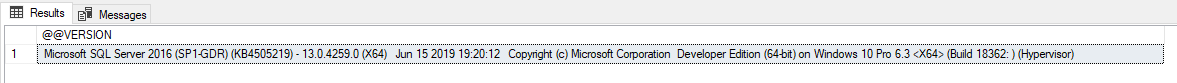







No comments:
Post a Comment